
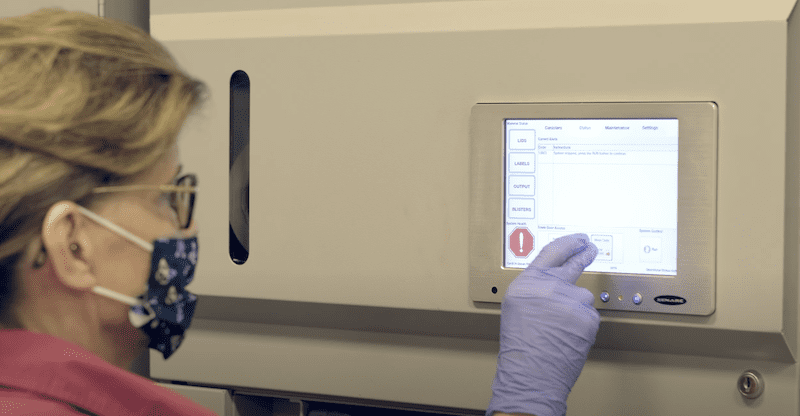
Improved Reporting within DOSIS helps Optimization
January 19, 2022
Advancements to the PMIS Requests under “Reports” allow filtering by “Action Taken”.
It has always been intuitive to search for individual transactions received by DOSIS by prescription number, facility or patient name. Results would show what action was taken by DOSIS for that transaction and why those actions were taken.
Improvements to this report allow filtering on those reasons for a time period – for example, how many labels has DOSIS Systems printed this month because the NDC of the transaction did not match an NDC in DOSIS? If high-moving medications are showing up in this list, it is an indicator of potential efficiency gains
Here are some example reports from the PMIS request feature and the reason why each is important to know:
This is important as it tells the user that the order bypassed instead of filled. In most cases the user needs to change the NDC in DOSIS or in their PMIS to start capturing that work again versus manually filling it. This one is the most critical to ensure DOSIS is capturing all the work it can and as drugs constantly change it’s important to watch this on a regular basis.
Request Was Bypassed by Throttle = DOSIS received more orders than it could complete by the cut off time and printed the order for the tech to complete.
This is important to know as it bypassed and not filled because it was a capacity issue versus the NDC not matching
Request Canceled by User = User just canceled the order from queue.
This is important to know as the user just canceled the order versus canceled and printed the order the label/order may be missing
To access the PMIS Request follow these instructions:
- Select Reports/PMIS Request
2. Select The Funnel and then the specific category you choose to view
3. Under the Action(s) Taken column it will give the description of why a specific action was taken with a request.
Request Complete = Request Print or Filled through DOSIS
Request Void = PMIS told DOSIS to void the request
Request Canceled by Rule = Request was just canceled by a workflow rule
Request Canceled by Host = PMIS told DOSIS to cancel the order
Request Canceled by User = User just canceled the order from queue
Request Canceled by Rule, Printed = Request was just canceled, and a label was printed by a workflow rule
Request Canceled by Host, Printed = PMIS told DOSIS to cancel the order and a label was printed
Request Canceled by User, Printed = User just canceled the order from, and a label was printed
Request No Action Rule = Request was ignored
Request Package Drug Instance Not Found = NDC request did not match NDC in DOSIS
Request Was Bypassed by Throttle = DOSIS received more orders than it could complete by the cut off time and printed the order for the tech to complete
Get started
We’d love to give you a Demo
Seeing is believing with the DOSIS System. See for yourself the value of DOSIS workflow through a full demo of a working system.
Schedule a Demo




